Low-code solutions should always be considered when addressing a GAP. Here’s a quick example demonstrating how the Power Platform can enhance a Dynamics 365 Supply Chain Management process GAP through low-code implementation.
The deal is, whenever the master data expert creates a new product in D365 SCM, they want the product and description translations to just auto-populate or get suggested automatically.
Configuration
The Power Automate flow kicks in when a business event happens in D365 SCM. We’re talking about using the Alerts category specifically, with the business event called ‘When an alert rule is triggered.’ To make this work, setting up an Alert rule configuration in D365 SCM is needed for this type of business event.
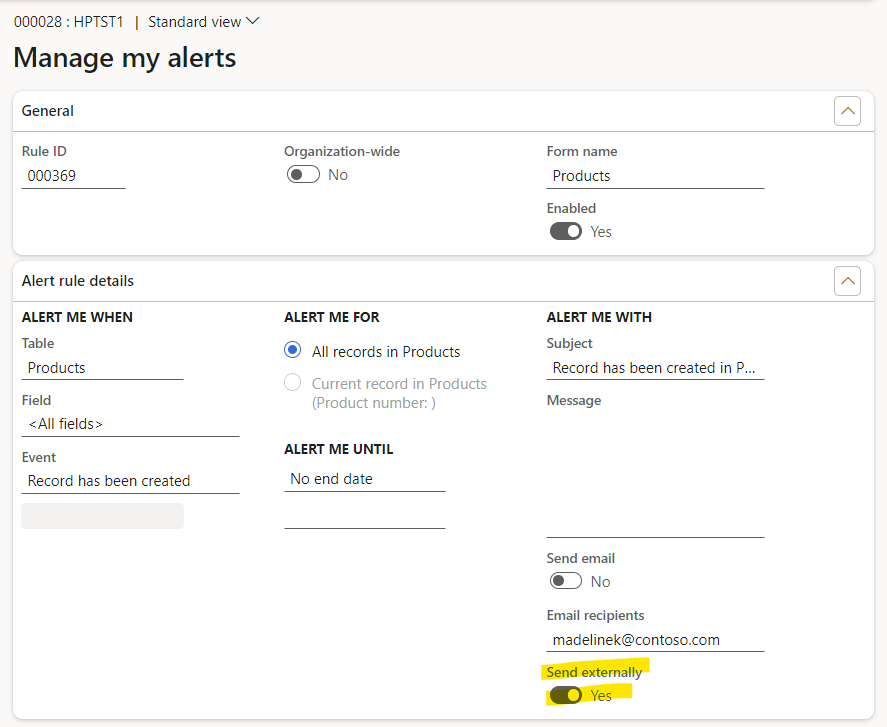
To send alerts outside your organization, use the business events framework. When setting up an alert, make sure to set Organization-wide to No and toggle Send externally to Yes. - How to create alert rules
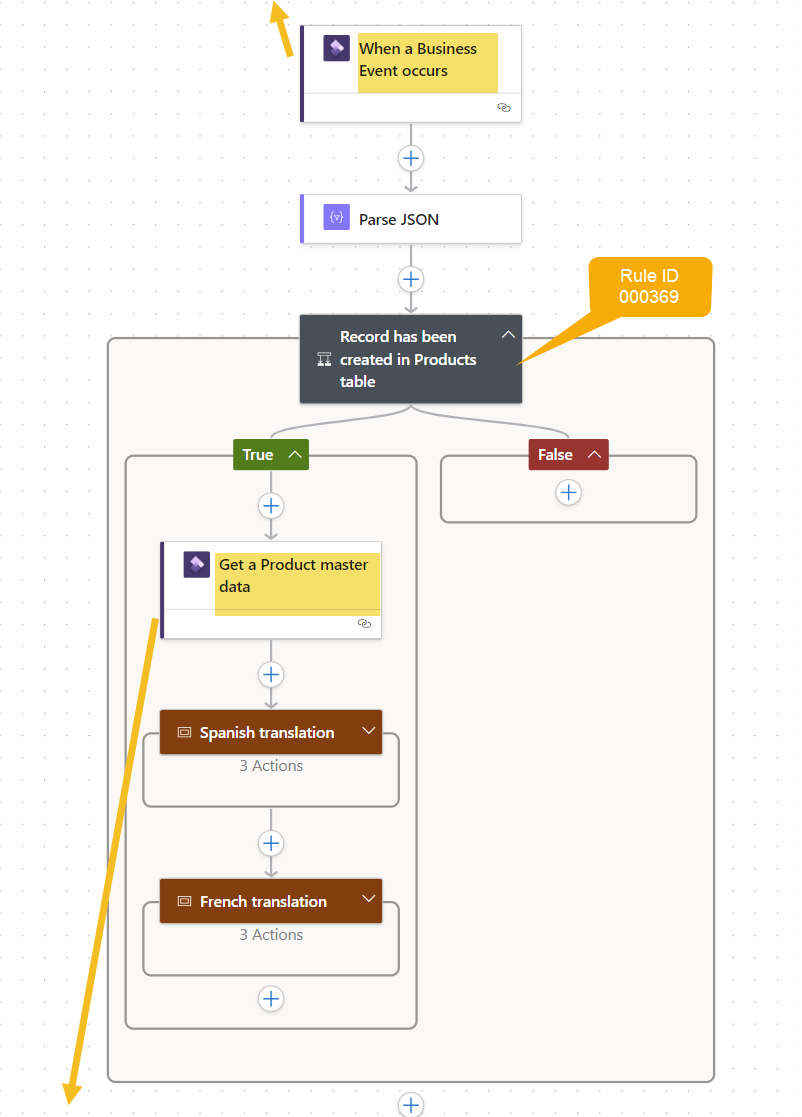
After the flow is triggered, we get the product’s name and description. Then, we put the AI Builder prebuilt model to work, translating from English to Spanish and French. Finally, we create the translated product records in D365 SCM.
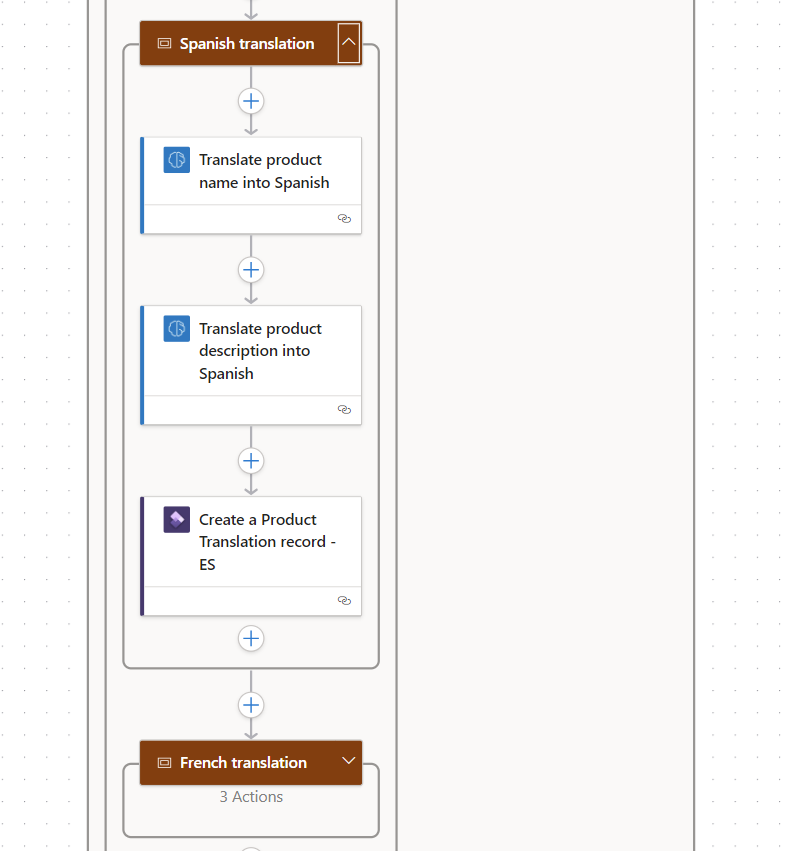
Run
Here’s an example, a product was created with the following name: Fresh Fruit Platter and description: A selection of seasonal fruits. Cut in perfect slices. Refresh your self with these delicious bites.
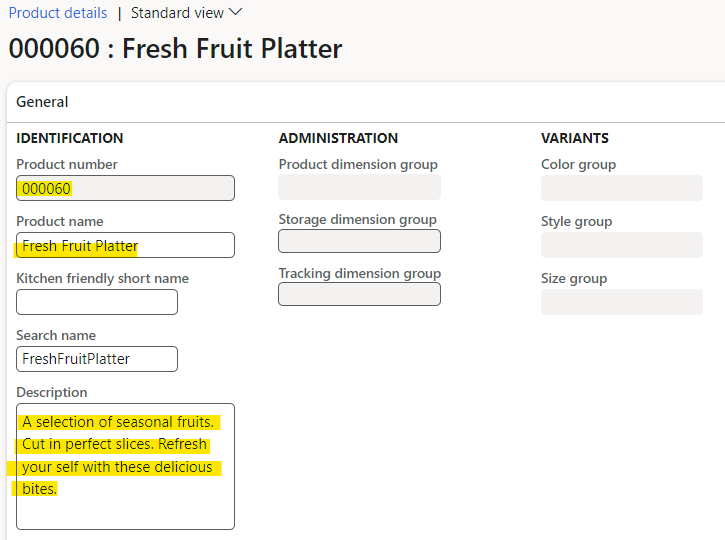
The flow successfully triggered once the product was created.
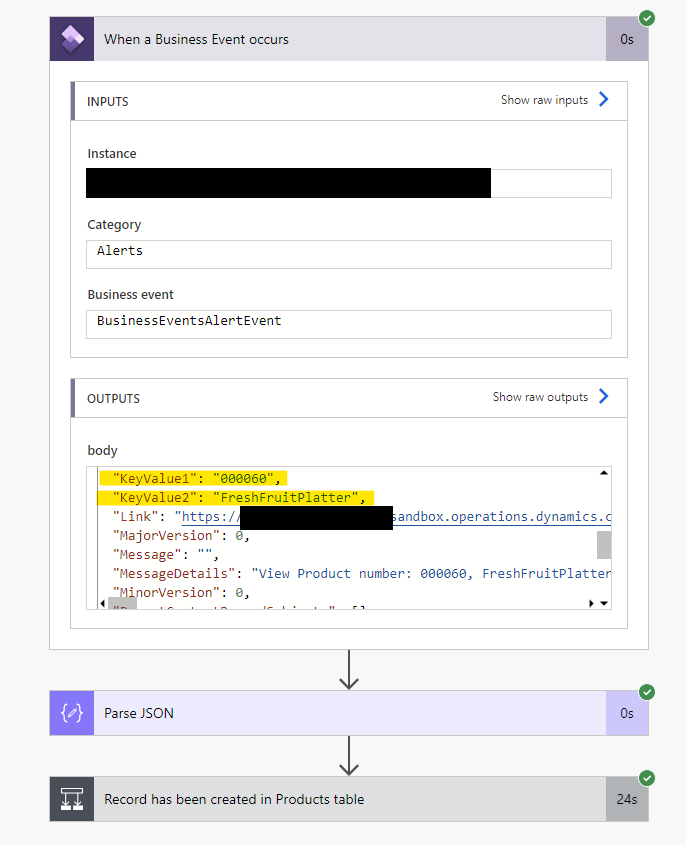
The translations were successfully done, and the product translation record was created in D365 SCM as part of the flow.
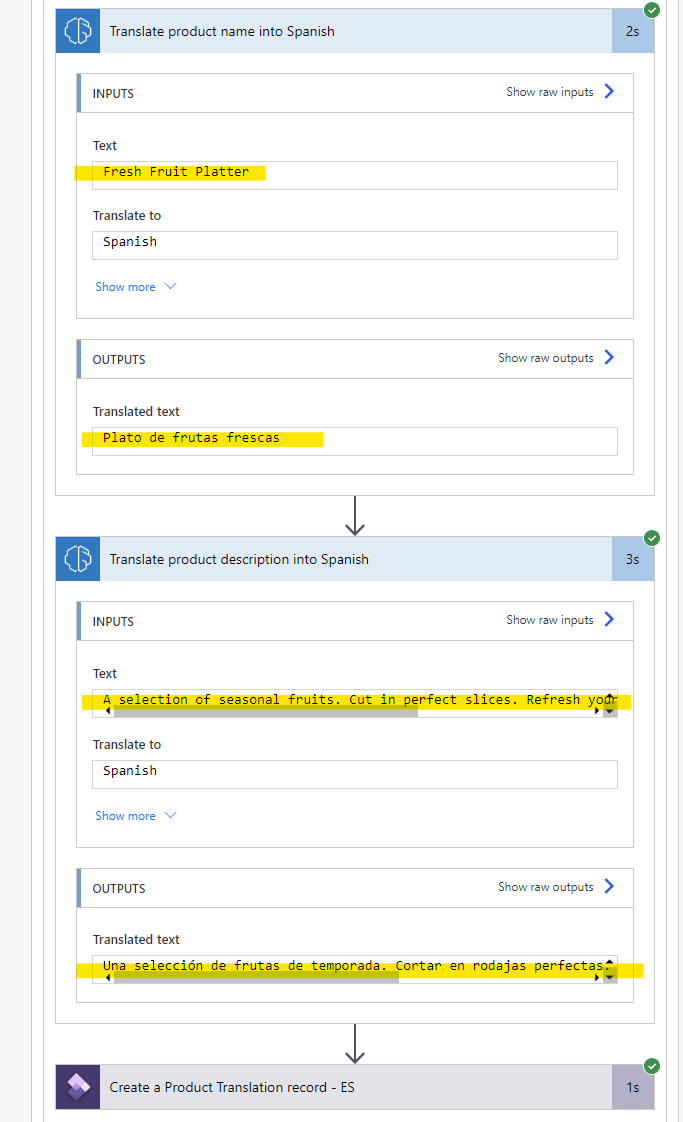
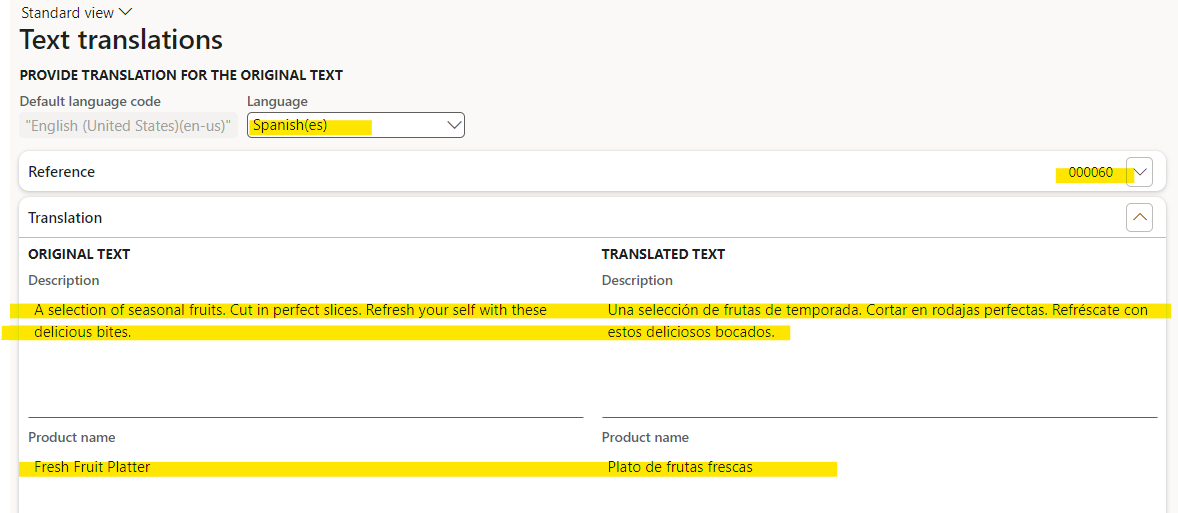
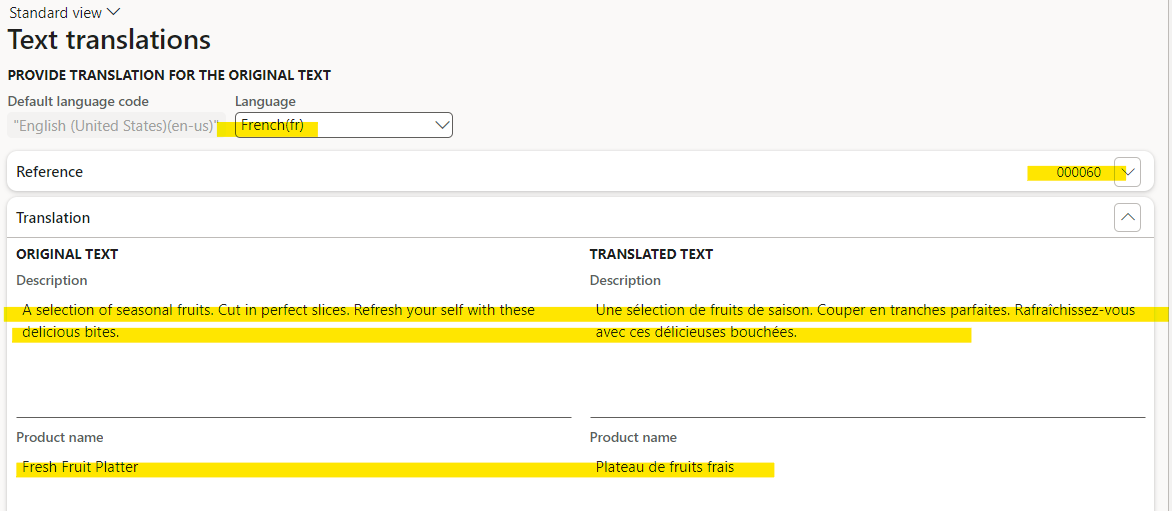
And that’s the process! This demonstrated an efficient low-code solution to automate product translations whenever a new one is added.
